Register
Instructions for How to Register
Returning J&R Families
- Click on “ Member Login” to reach our online ‘Parent Portal’.
- If this is your first time using our ‘Parent Portal’ the system will automatically set up your password for you. Enter your email address and click on “ forgot password”.
- Check your email account to retrieve your password. If the password does not show up in your inbox, check your spam folder.
- Copy and paste your new password into the password box and login to your ‘Parent Portal’ account.
- Log in anytime to update your account information, register for classes, request a new class, and much more.
New J&R Families
How to create a New Account for Online Registration:
- To start the sign up process, Click the “Member Login” link.
- Click “Create Account”.
- Fill in your name, not your child’s name, here. You must enter an email address and create a password for your club account.
- Enter your home contact information.
- Fill in the information for the student. You can add another student for your family, or login to register for a class.
- Read the waiver and registration information. You must click ‘agree’ for each to sign up for a class.
- Now you have reached our ‘Parent Portal’ where you may visit anytime you want to update your account information, register for classes, request a new class and much more.
To Register for a Class
- Click “Live Class Schedules” for your chosen location to register for a class.
- Find the class you wish to register for. The fastest way to find the class that fits your needs is to enter the age of your child in the age field and click submit. You can narrow your search further by selecting the Gender, Day of the Week, and Program.
- Most classes you will be able to register for online: these classes will be labeled “ Request”. Some classes will be labeled “Call”. You must call or visit the gym to register for these classes. If a class is FULL you can call the office to be put on the wait list.
- Once you have a class, hit the “Request” button next to the class that you want to sign up for. A new window will open. Fill out the needed information and click “Submit Request”.
- You will see “Your request has been submitted”.
- Once your enrollment request has been approved by a J&R Staff member, you will receive a confirmation email with your class time and class starting date.
Thank you for using our online registration! If you have any questions, please call us at 830-606-0375 or send an email to info@jandrgymnastics.com.